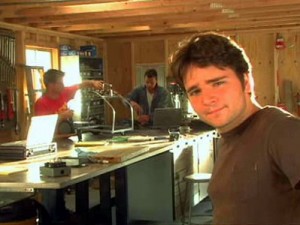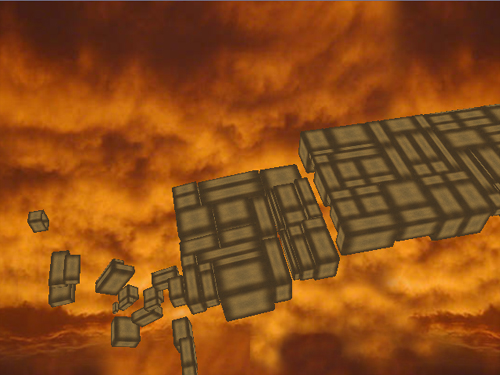I’ve created a script that provides a method for organizing camera switching and shot placement within Maya. At startup, it provides a camera view, along with a list of all cameras currently in the scene. Selecting a camera from the list will update the view through the camera.
Clicking on the “Add Shot” button will add a snapshot through the current camera (tied to the current frame) in the lower “Shot List” area. You can add as many shots as you like, changing the current time and selecting various cameras. The script maintains proper ordering of the shots based on frame number.
Once you have some shots created, you can click on any one of them to set the current time to the corresponding frame and the camera view to the corresponding camera. Right-clicking on any of the snapshots will give you options to change the time, the camera, or to delete that shot. The script is available here.
 Follow
Follow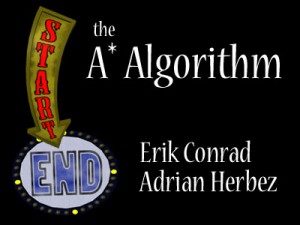



 I’ve built up the street grid app into a proper demonstration of the Infinicity system. This is a small application demostrating a persistent, infinite virtual space based on psuedorandom numbers. At any given moment, the app only knows about 9 grid units, each of which forms its streets independant of each of the other grid units, yeilding a bottom-up generation of street patterns.
I’ve built up the street grid app into a proper demonstration of the Infinicity system. This is a small application demostrating a persistent, infinite virtual space based on psuedorandom numbers. At any given moment, the app only knows about 9 grid units, each of which forms its streets independant of each of the other grid units, yeilding a bottom-up generation of street patterns.  I’ve made a small demo app to experiment with local methods to generate streets for the Infinicity project with interim results at left. The approach the program takes is based on:
I’ve made a small demo app to experiment with local methods to generate streets for the Infinicity project with interim results at left. The approach the program takes is based on: